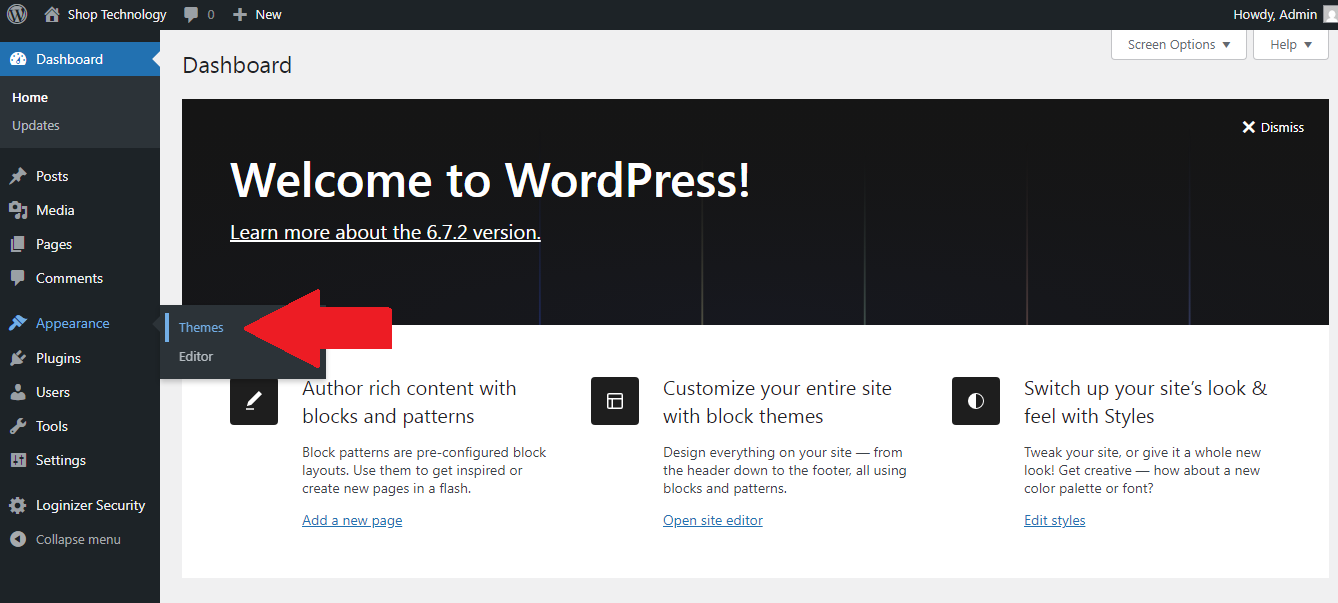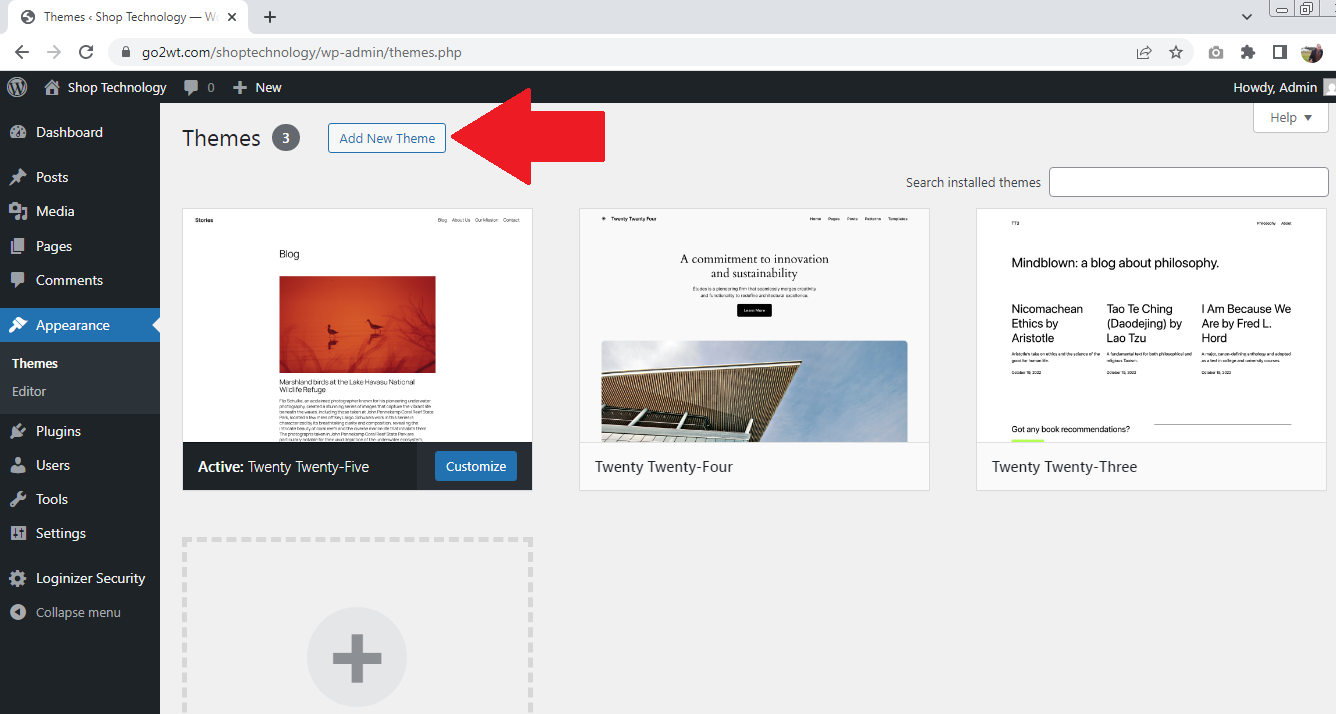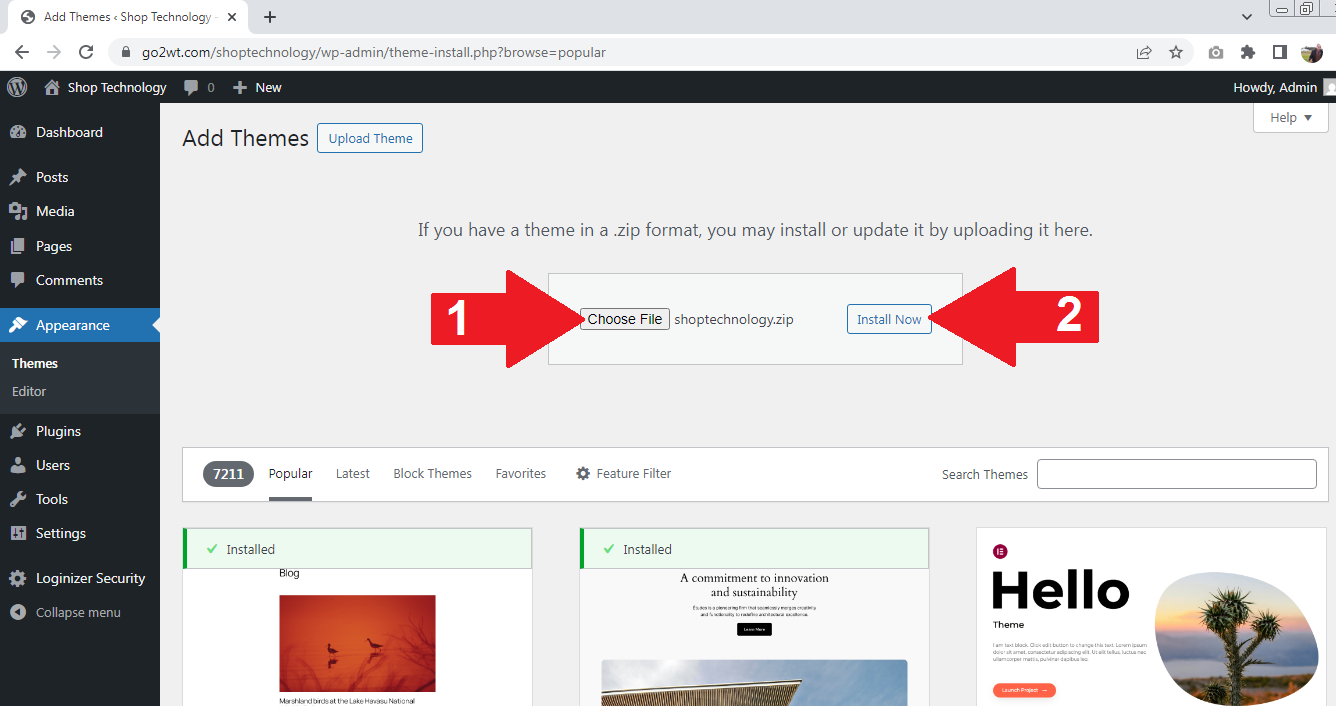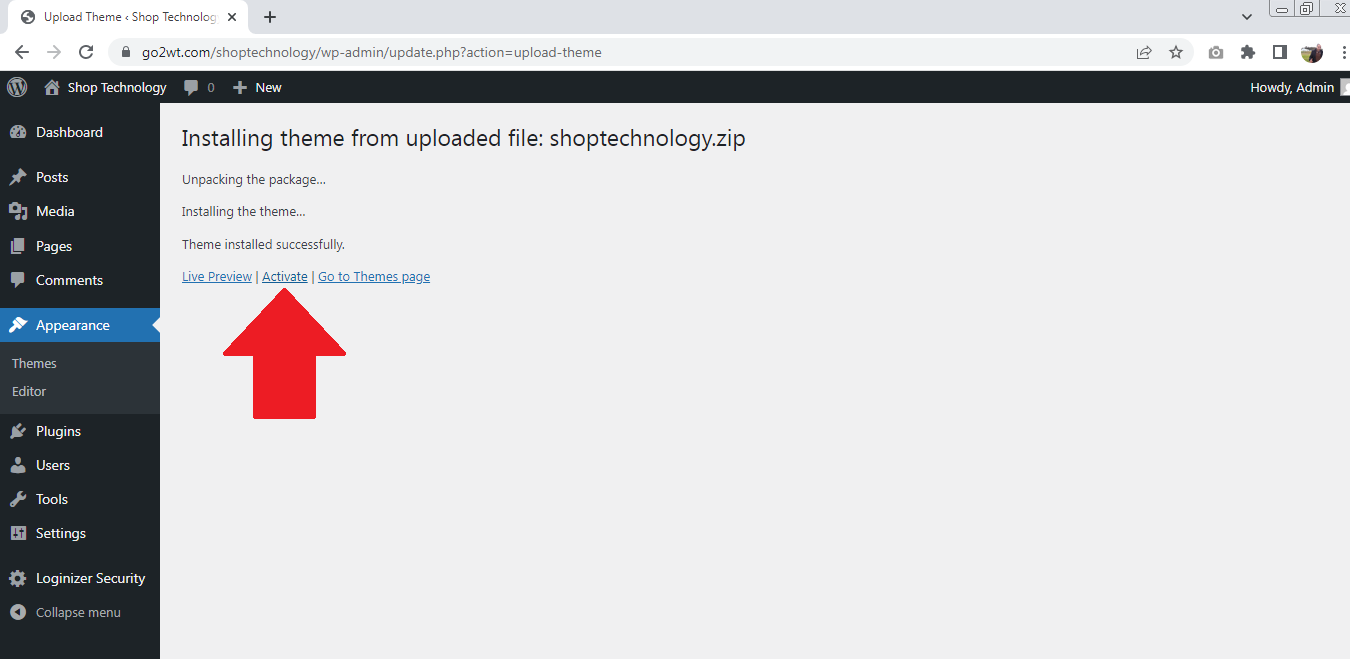To install this theme you must have a working version of WordPress already installed. Make sure your installed WordPress version is 3.8 or higher. You also need to have PHP 5.3 or higher versions and MySQL 5.0 or higher versions in order for Striking to function correctly.
1. Download
Purchase Shop Technology template from go2wt.com then you can download our template from there.
Extract Package that include all files and folders of theme.
2. Installing Theme From the WordPress Dashboard
Installing a WordPress theme is super easy,
– Navigate to Appearance → Themes in your WordPress admin dashboard.
– Click the Add New button at the top of the page and go for the Upload option.
– For the file upload, pick Theme Files/ shoptechnology.zip in the theme package downloaded from go2wt.com and click Install Now.